Every day Google makes Different changes to its algorithm. And it often becomes very confusing for many users to find codes, snippets, and traditional settings. A lot of these applications like Google ads, YouTube, Google search console, question hub, and Gmail gets updated regularly. To increase the user experience, Google often changes the UI to make it more accessible and easy to understand for the users. But there are a lot of features and options that becomes unavailable due to the new updates.
One such application is the Google search console. A lot of individuals use the Google search console to verify their websites. If you use Yoast SEO or any other SEO plugin then you must have come across the need for the google search console. To verify website ownership and to use the Google search console one must obtain the search console code. The new update that Google has launched made the already tough job a little more rigorous. So here in this article, I will be showing you how to find your Google Search Console code.
Where is my google search console code?
Usually, the Google search console code is there in your Google search console itself but due to the new update, you just cannot see it. This doesn’t mean that you don’t have the code or you have deleted the code. This simply means that the Search Console Code is hidden between layers and options of this new Google search console skin.
How do I find the Google Search Console code?
You can easily find the Google search console Code by using this method. So what you have to do is use the old Google search console and in order to do that, you have to search the following terms google search console old version.
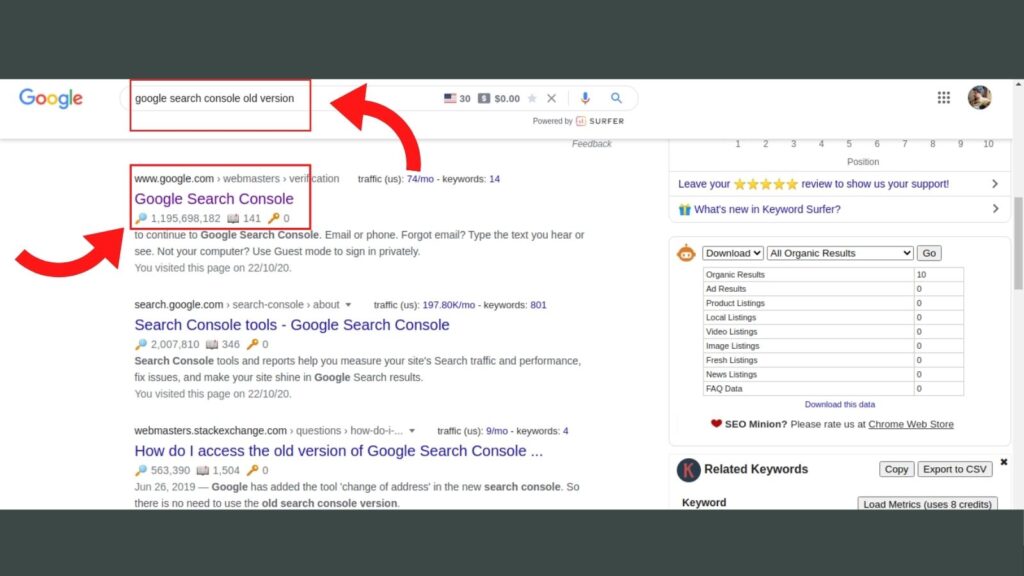
After that choose the third option in the Google search results, and in the DNS record click on details. Now the code below the details is your Google search console code.
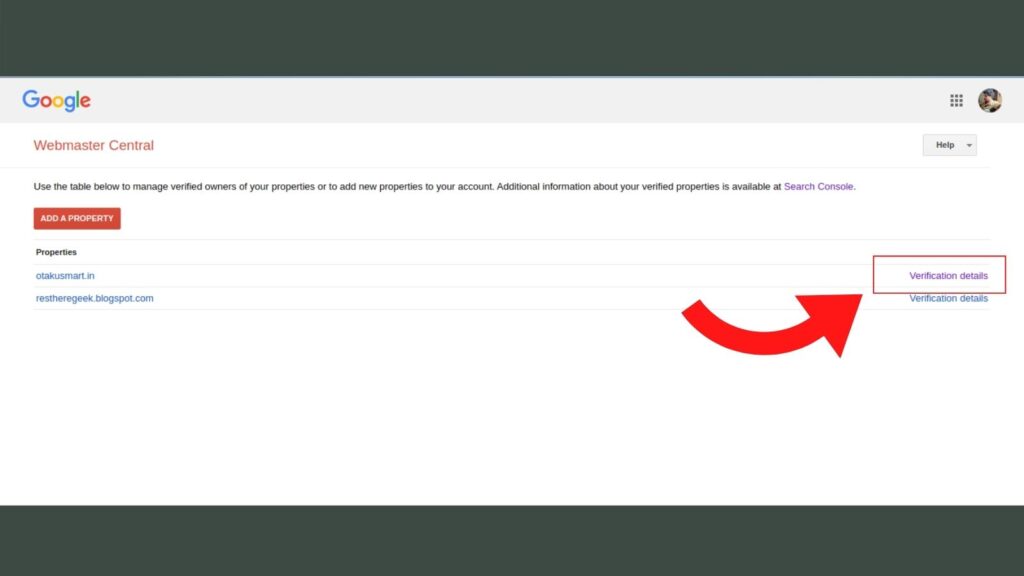
Copy the code after the equals sign and paste the code in Yoast SEO or any other SEO plugins.
So this is how you can find your Google search console code. otakusmart is a news source for anime, manga, k-pop, gaming, and pop culture in the world. Bringing you the latest in the world of Anime entertainment.





