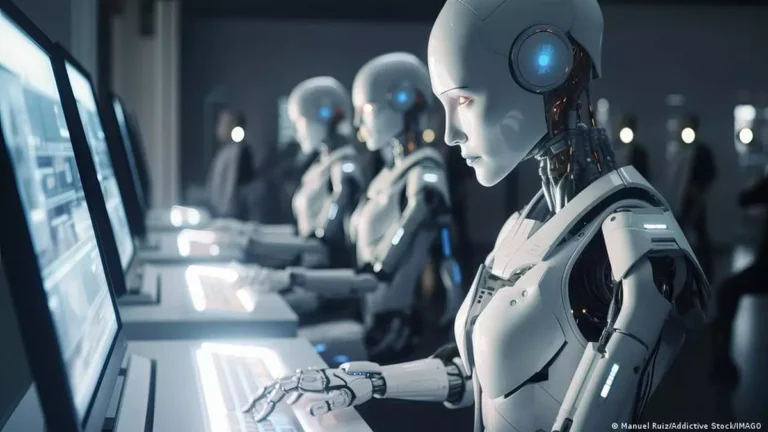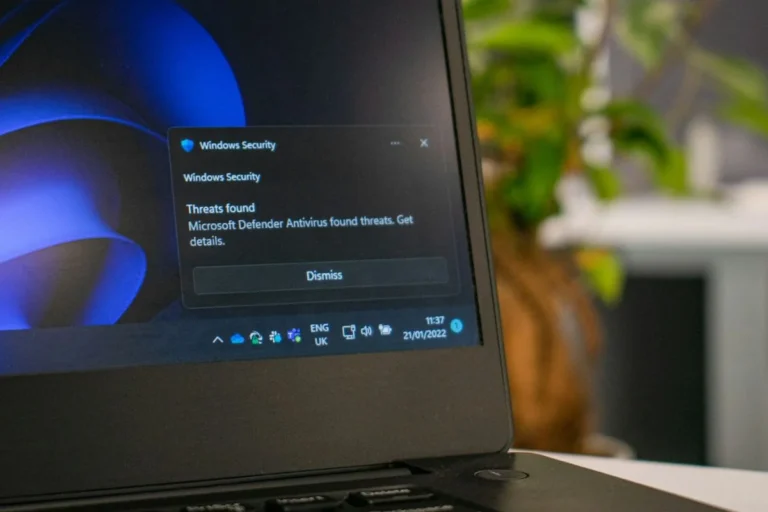Spotify has been my favorite music app for almost one year, and I love listening to K-Pop songs while traveling to work. However, what I don’t like about Spotify is the annoying ads. Sometimes, the repetitive ads gives you more stress than you asked and since we don’t want to pay for the premium, we search for a free way to block Spotify ads.
Here in this article, we will be looking at some of the best ways to skip or block Spotify ads without downloading any hacked software or cracked version of Spotify.
Please note, the following methods are safe to use and don’t inflict any harm to Spotify or any user. All the information mentioned in this article has been curated with the help of the internet. Any loss of data, security, or information cannot be blamed on otakusmart or any of its writers.
Here is how you can skip/block Spotify ads without damaging your smartphones or breaking the law.
Mutify
I came across this app by mistake, and I can say what a beautiful mistake it was. Mutify is a powerful ad blocker app for Android smartphones that does what it says. As the name suggests, Mutify mutes the audio rendering from the Spotify ad. The app has been designed in such a way that it automatically mutes the audio during Spotify ad breaks. We all know how annoying Spotify ads are and how repetitive they can be. Mutify is the perfect app for muting and blocking ads for the Spotify app. I haven’t used the app on iOS so I am not sure if it works on iPhones but it works flawlessly on Android.
SpotMute
Developed by Samu. Development, SpotMute works on the same algorithm as Mutify. The app won’t work on Spotify lite so make sure you download the complete version of Spotify. My experience with Mutift was good but I encountered some glitches when repeating the same song. It might take some time to get used to it but once you’re over the learning curve, listening to music on Spotify will be less annoying. You can download this app for Android by clicking on the download button below.
AutoMute
Auto Mute is the newest app I’ve encouraged while researching for this article. The app is just 4.00 MB in size and works like a charm. To use the app on your smartphone, you have to change a few settings in the Spotify app. For starters, turn on device broadcast status on the Spotify app and add Auto Mute to battery exception in your smartphone settings. This will trigger the app in the background whenever an ad comes between songs. If you want to try AutoMute on your smartphone, download it from the link below.
Smutify
The last app on the list is Smutify. Developed by s8dev, the app is pretty decent for the download size. With just 36 KB, Smutify is the smallest application for blocking Spotify ads. However, there have been zero downloads from the day this app was published. So if you are planning to download Smutify on your smartphone, do it at your own risk because I usually don’t usually recommend downloading applications with no reviews or ratings. The download link is available below.
So this concludes our article on how to block, skip, or mute ads for Spotify music apps. If you have any questions, suggestions, or any more apps you like us to cover, let us know in the comment section.