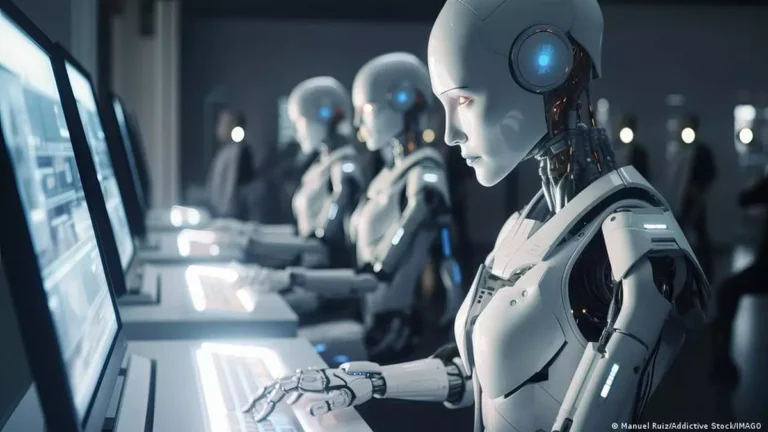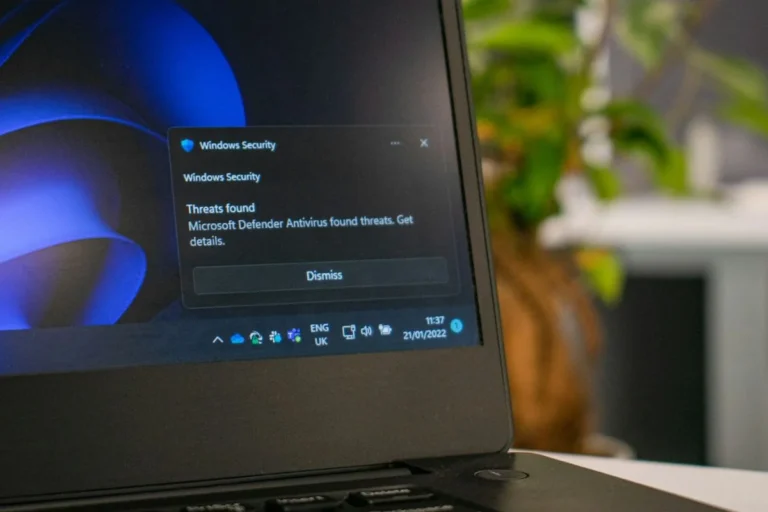WhatsApp doesn’t notify its users when they are blocked by someone on the platform. Instead, we can see the profile of the contact and we can send messages as well.
This makes it confusing because unlike other chat platforms like Facebook messenger, WhatsApp doesn’t provide any information or notification if someone has blocked you on the platform.
To avoid confusion here are some quick ways to find out if someone has blocked you on WhatsApp.
How to check if you’ve been blocked on WhatsApp? (January 2023)
No contact information
One of the quickest ways to find if you are blocked by someone is by looking at their contact information. If your contact has blocked you on WhatsApp then you won’t be able to see their profile picture and about me section. You can easily navigate through the contact information by two different methods.
Method 1
- Click on the chat and select the contact name
- Click on the name in the top-left corner
- Scroll for About and profile picture.
Method 2
- Click on the New conversation option (bottom-right green button)
- Click the search button (top-right)
- Search for the contact
- Select the contact and click on the contact name/profile picture
- Scroll for about me and profile picture
No last seen or online status
When someone blocks you on WhatsApp you won’t be able to see their last seen or online status.
WhatsApp allows users to hide their last seen and online status so this method alone cannot be used to identify if someone has blocked your WhatsApp or not.
You can check the Last seen and online status by the following method, Select the contact > you can see the last seen and online status below the user name.
Single checkmark
WhatsApp uses checkmarks to identify the status of messages sent and received.
A single checkmark means the message is not delivered to the contact.
A double checkmark means ‘message delivered’ But this alone cannot be used to declare your contact has blocked you.
There are some other ways to tell if you are blocked by someone on WhatsApp.
WhatsApp call won’t go through
This is one of the best methods to find out if are being blocked by your contact.
You can simply use WhatsApp call by clicking on the call icon in the top-right corner of your contact and if there is no response it means either the contact has blocked you or he/she is not available right now.
Unable to add the contact to a group
If nothing works for you then it is time to use the last resort.
Add the contact to a Whatsapp group and if the App says “couldn’t add (contact) “ then you are certainly blocked on WhatsApp by your contact.
You can easily make an empty WhatsApp group and try to add the target contact to see if he/she has blocked you or not.
Ask a friend
Ask a friend if he/she can help you with the matter.
You can use his/her phone or a different number and try to message your contact and if he/she receives the message then you are most certainly blocked by him/her on WhatsApp.
A double tick is an indication that the user has received the message.
Use a different chat platform
Use a different chat platform like Facebook Messenger, LINE, Hike, etc to contact the person.
If he/she can read your messages through other chat platforms then you are most likely blocked by your contact.
WhatsApp privacy policy
If someone blocks you on WhatsApp then you can use the mentioned methods to find out if someone has actually blocked you on WhatsApp or not.
WhatsApp follows strict guidelines and it follows this ambiguous security to protect user’s privacy.
In the official general guide, WhatApp has stated they intentionally hide the information to protect your privacy when you block someone.
For more information about the WhatsApp privacy policy, you can visit the official website for the newest information and updates.