Windows 11 features! This is the reason why you all are here. Right? Since Microsoft announced Windows 11, the technology sector saw a sudden uprise in the computing department.
The next generation of Windows is revolutionizing the operating system sector, and we can see how it will influence the next generation of computer users.

Luckily, Windows 10 users can upgrade to Windows 11 for free! This free version is a beta variant. Meaning the complete OS will be announced later this year.
With that being said, here is a look at the 11 incredible Windows 11 features for modern-day computing.
Windows 11 supports APKs
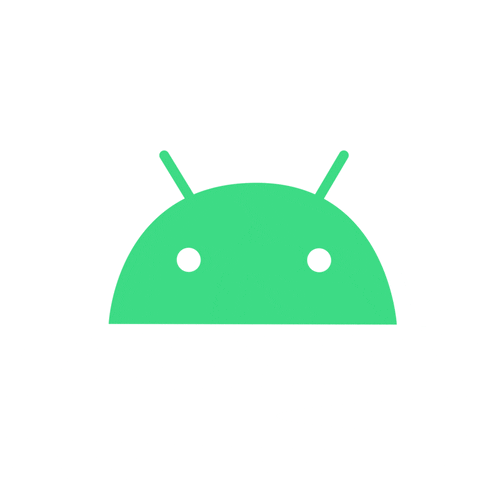
The biggest update that caught the attention of millennials is the new APK supporting feature. Since Android came out, users have been using all sorts of tools for running Android applications on its platform.
Most of these applications are not user-friendly and require a lot of work the set up. However, Microsoft Windows 11 introduced a new technology known as “Microsoft breach.”
This stand-alone technology supports APK’s installation on Windows computers. How cool is that! You can now run Android games and apps on your Windows computer!
Microsoft Teams integration

Since COVID-19, schools, colleges, and offices have turned to WFH. For home-based setups, many companies started promoting their video-conferencing apps.
Microsoft Teams had the largest market share after Hangout, Zoom, Skype for Business, and Slack. In regards to that, the second biggest Windows 11 update is the integration of Microsoft Teams in the main taskbar.
Now, users can directly attend meetings and set up conferences without opening Chrome.
Considering how important online meetings have been over the past two years, Windows 11 is taking the best course of action for students, teachers, and office workers with this new Windows 11 update.
Round corners, centrally align taskbar, new icons, and dark mode

Microsoft Windows 11 features a fresh look and feel of all the icons, taskbars, and windows corners.
According to what I’ve seen so far, Windows 11 opts for the rounded corners leaving the contemporary block corners of the Windows 10.
Additionally, the biggest change in the overall aesthetic of the new Windows is the centrally aligned taskbar that looks beautiful and resembles macOS to a degree.
However, Microsoft didn’t just change the theme of the operating system. Instead, Windows 11 comes with many different modes and workstations.
One of the best features that I find advantageous is the in-built dark mode, which was missing from good old Windows 10.
Windows 11 offers the best customization
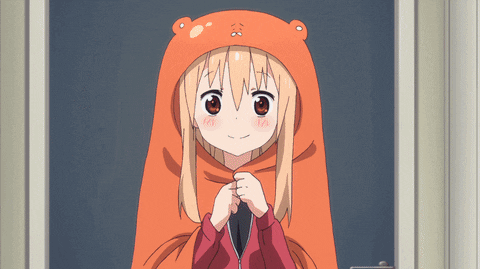
Among all the things that I find intriguing in the new update, customizing your Windows is the best one so far.
Unlike Windows 10 that offers customization only to a certain degree, Microsoft Windows 11 offers the maximum number of customizable elements.
There is hardly anything left unchecked in the new update.
With new Windows wallpapers and an infinite number of customizing tools available at your disposal, Windows 11 is the best operating system available on the market right now.
New start-up sounds

The nostalgic feeling of the startup sounds resonated with a lot of PC users. The beautiful sound that comes on the boot is the favorite thing for computer users.
However, Windows 11 is here to change the long legacy of default Windows sounds with the new SFX pack.
People familiar with Windows can look forward to new sound packs consisting of new music for Windows boot, applications, errors, and many other functions that will change the way to look, hear and see Windows forever.
The new sound pack will transform Windows into a more premium version of the Windows 10 operating system.
Quick Snapping tool

In a nutshell, Snapping tools are nothing but the equivalents of the Windows cascade functions, the same tool we’ve seen in Windows 10.
However, what has changed in Windows 11 is how we snap the windows tab.
Earlier, we had to click-press the mouse keys to maximize the windows, and there were no other options than reducing the sizes of windows unless we change their dimension.
Windows 11 changed that for us, and now, snapping multiple tabs is easy and more convenient for average Windows users. To explain it in simple words, you can now snap windows in a more accessible way.
Multiple desktops system for each user
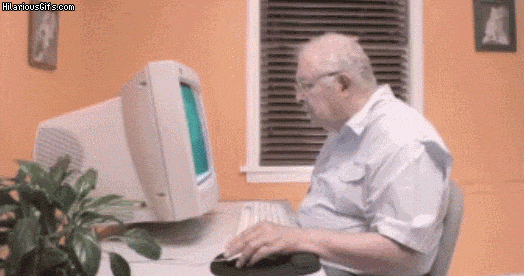
Later than never, Microsoft finally implemented the long-lost multiple desktop feature used in most Linux distros. As a Linux Mint user, I am familiar with multiple desktop systems.
To those who’ve been living under the rock, it is a simple system that divides your workplaces. As a blogger, this partition system helps in separating my work and leisure time.
With Windows 11, the main desktop can now be separated with multiple workplaces working within the same memory.
In a productive sense, you will be more focused on your current work.
Lastly, your desktop will work according to your time management, not the other way around!
Fixed alignments on multiple monitors
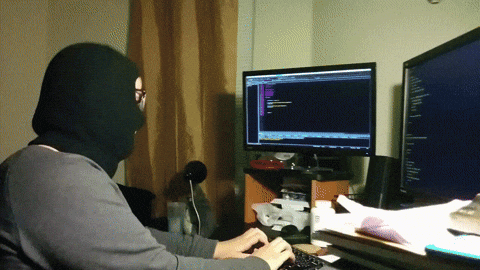
Graphic designers or people working in the media industry might find this feature useful. Usually, when we connect our computers and laptops to a bigger screen, we have to rearrange the icons to fit our needs.
However, as soon as we unplug and replug the system, we reconstruct the aesthetics again.
This process is time-consuming and not feasible at all.
Windows 11 completely changes the alignment issue with the new “fixed alignments” technique that records the screen synchronization and implements the same icon set for the next time you plug the HDMI.
Haptic feedback
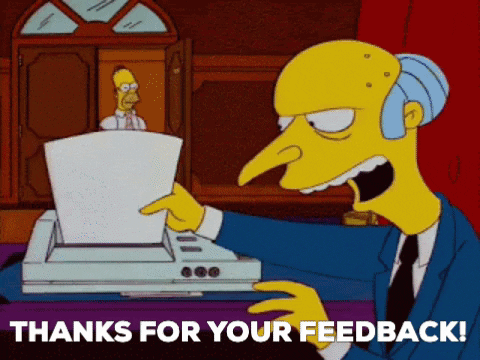
Haptic feedback or kinaesthetic communication is a new technology that creates a sense of touching the screen. For example, a bite vibration can be felt while touching some icons or while playing games.
Haptic feedback has been absent from Windows computers for a long time, and Microsoft finally introduced haptic feedback in the new Windows 11.
Tablets using Windows or touchscreen laptops will benefit from this new update.
Do you want to know how?
Users will feel tiny vibrations or a sense of motion whenever they touch Windows icons or settings.
Moreover, gaming laptops will benefit the most because users “might” be able to feel the recoil while playing first-person shooter games.
“The above recoil point still needs more evidence. At the time of writing this article, haptic recoil is just a theory. Not an actual feature.”
Auto-HDR mode for gaming

HDR or High Dynamic Range is a new feature introduced as a game-changer in modern-day gaming.
First off, it is an enhancement plugin that affects the gaming experience in several ways.
Enhancing the color saturation, deeper shadows, better contrast, and more fluid animations are some of the things you can achieve with HDR.
Fortunately, this is the “Shagun” for gamers because Windows 11 features an auto-HDR mode for some gaming titles.
Meaning, you can enjoy your favorite games in a better environment.
Moreover, AAA gaming titles can take a huge advantage over the mode because they have better depth, better shadow management, and color programming.
Xbox game pass

Xbox game pass can be summarised in a single word “Convenient.” Imagine hundreds of playable video games on your computer! Without even downloading them!
Yes, this is the power of the Xbox game pass. Luckily, Windows 11 features an Xbox game pass for all the people who are currently using the original version of Windows 10.
With Xbox game pass, auto HDR, and Windows 11, you can expect an immersive gaming experience on every game you’ll play on your computer.
Furthermore, with more detailing and power coming out of Windows 11 you can expect better graphics and fluid gameplay even for AAA gaming titles.
Conclusion
So that ends our take on the new Windows 11 and what are the features you will be getting with that.
Windows 11 will revolutionize the PC environment and we can finally saw, Windows has the biggest upgrade in the last 10 years of reigning as the number one operating system.
That being said, we would like to know your views about Windows 11 and what features caught your attention.
Kindly share your thoughts in the comment section and we will try our best to reply to every one of them. Peace!
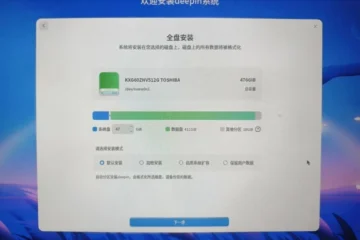
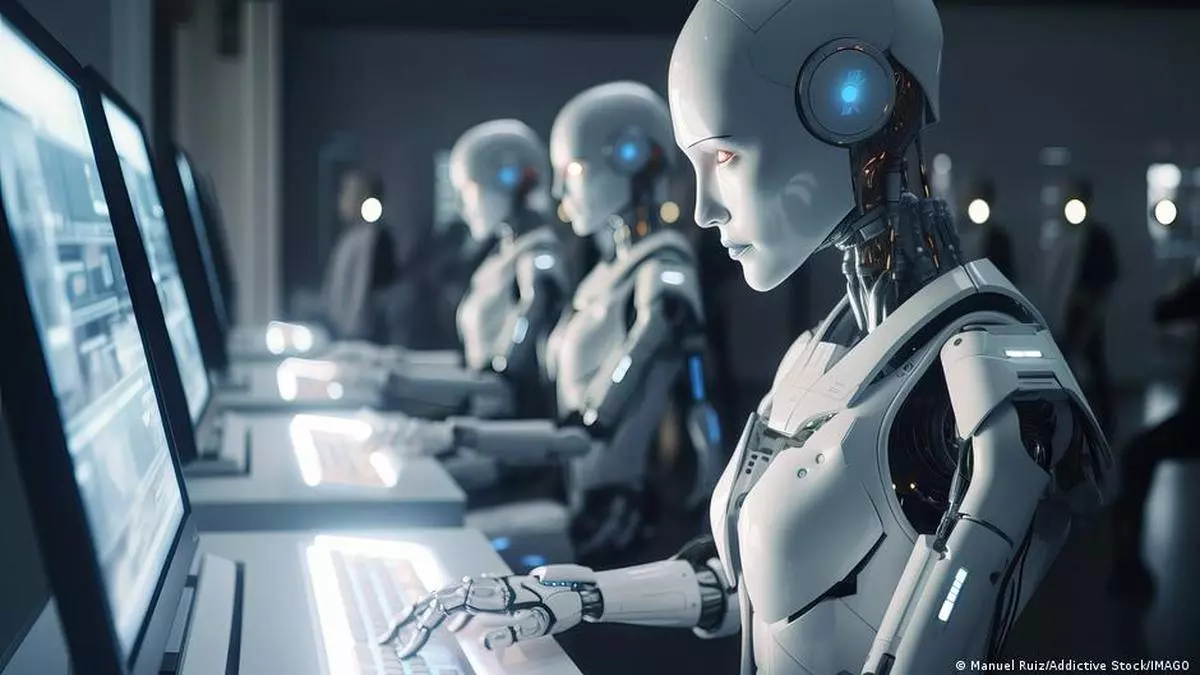

0 Comments