Where is my UPI ID on GooglePay? Well, that’s the question everyone has been asking since the GooglePay services were introduced in 2011.
Following that, more payment methods were added, like Phonepe, and the same problem occurs in almost every payment app that uses UPI.
However, you don’t have to worry about that anymore because, in this single post, we’re going to look at how to find UPI ID in PhonePe, GooglePay, and Paytm.
These payment methods are popular in Asia and the USA, with particular emphasis on Paytm in the Indian subcontinent.
By finding your UPI ID, you can send payments to your friends, family, and people who live far away.
These applications have made sending money to your loved ones easy, so finding your UPI ID shouldn’t be this hard.
What is a UPI ID?
In the most common sense, a UPI ID is a unique ID used by digital payment systems to send and receive money from individuals and businesses.
Every user who uses UPI to send payments or receive them uses a UPI ID.
Usually, it is a combination of names, and phone numbers, followed by the users’ bank names. For example, xxxxxxxxx@okhdfcbank, xxxxxxx@ybl and so on.
By linking your bank account to UPI, you get a unique ID that uses the payment systems to send or receive money.
Now, since there are multiple payment methods, you can expect different IDs for the same account, and it is crucial to know if you’re using the correct ID; otherwise, your payment will more likely fail.
But fret not because here is how you can find every UPI ID on popular payment services like GPay, PhonePe, and Paytm.
Google Pay UPI ID
What is a UPI ID in Google Pay?
A Google Pay UPI ID allows you to send and receive payments on the app.
Though there are other ways to send payments, for example, phone numbers, scan and pay and sending payments to popular businesses, using UPI ID ensures that the payment will go to the correct account, and the recipient will get a notification on the app as well.
Now that we’re clear about UPI ID in Google Pay, let’s see how we can find one using the Google Pay app.
How to find Google Pay UPI ID?
Here is a quick look at how to find your UPI ID on Google Pay. Follow these steps to find your UPI ID on Android and iOS devices quickly.
- Open the app on your device.
- Update the app to get the latest features.
- Now, tap on the icon/image in the top right corner.
- Look for the UPI ID on the next screen.
- In case you cannot find the UPI ID there, tap on the top left photo (just below the three dots)
- Now, select the bank account you want the UPI ID for.
- Below the QR code, you’ll see your UPI ID.
- Please tap on the ID to confirm and note it down somewhere safe.
- Now, use this ID to send or receive payment using GPay.
ALSO READ: Why Your Office Needs A Small Locker?
PhonePe UPI ID
What is a UPI ID in PhonePe?
PhonePe is a popular payment system in India and US. Like Google Pay, it also uses the UPI ID to send or receive payment. The signup process for PhonePe is almost the same as Google Pay, and you get a UPI ID to send or receive payments.
It uses your phone number as the UPI ID, followed by @IBL. But finding your UPI ID on PhonePe is a challenge because it has a cluttered dashboard that makes it difficult to find the UPI ids. But worry not because here is how you can find your PhonePe UPI ID using some simple steps below.
How to find PhonePe UPI ID?
The first step is downloading and installing the app via App Store and Play Store. Once you’ve downloaded PhonPe on your smartphone, follow the step-by-step instructions below to find your UPI ID.
- Launch the app.
- Update the app to the latest version via Google Play Store or App Store.
- Now, look for the “My My UPI IDs” link.
- You can find this link beside the “Transfer Money” section on the app.
- Tap the link to see all the UPI IDs connected to your mobile number.
- You can also add new UPI IDs on the same screen.
ALSO READ: 8 K-pop Affiliate Programs for K-pop/Korean fashion influencers
Paytm UPI ID
What is a Paytm UPI ID?
Paytm is one of Asia’s most popular payment methods, especially in the Indian markets. It uses the standard UPI address to send and receive money.
If you’re using Paytm as your payment partner, finding your UPI ID can help you receive money instantly, and it is a more secure way to transfer money from different accounts. Unlike the other two payment systems, Paytm uses a different UPI ID. It uses a @paytm extension for UPI IDs, and here is how to find your ID.
How to find Paytm UPI ID?
Follow the step-by-step instructions below to find your UPI ID in Paytm.
- The first step is downloading and installing the app via Google Play Store or Apple App Store.
- Once downloaded, open the app and sign in to your Paytm user account.
- Now, on the app’s homepage, tap on your profile picture (available in the top left corner of the screen)
- You can find your Paytm UPI ID just below the profile image.
- Simply copy the ID or write it down on a piece of paper.
- If you have multiple UPI IDs, they’ll be available on the same screen.




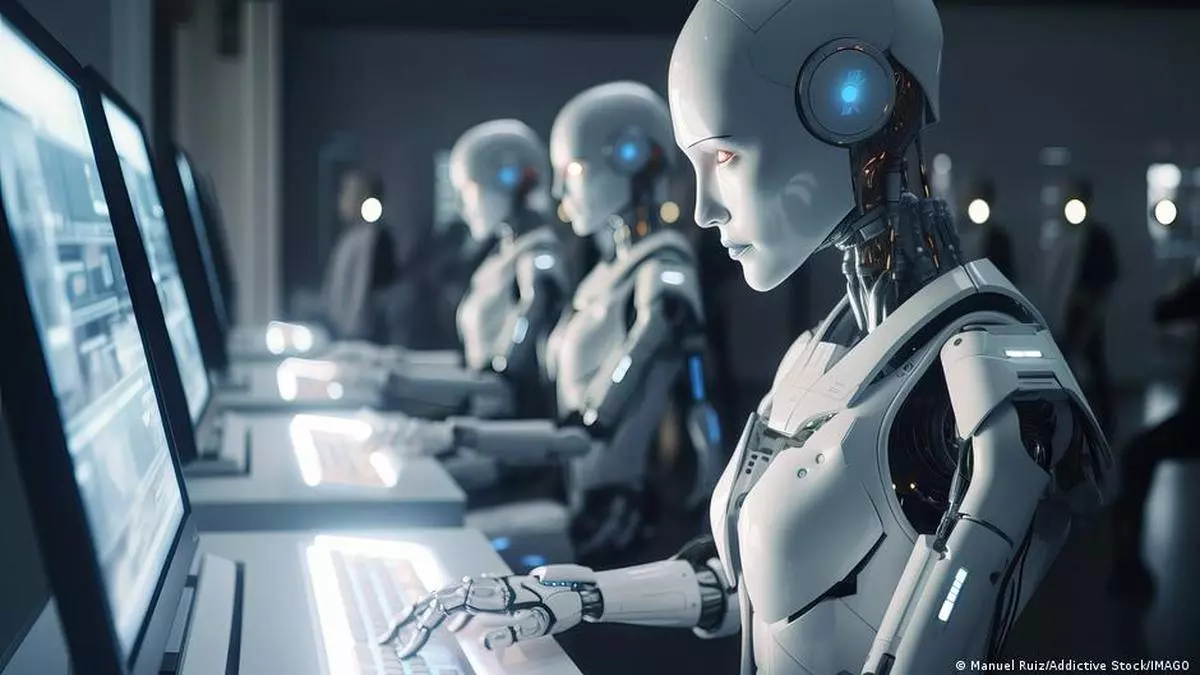
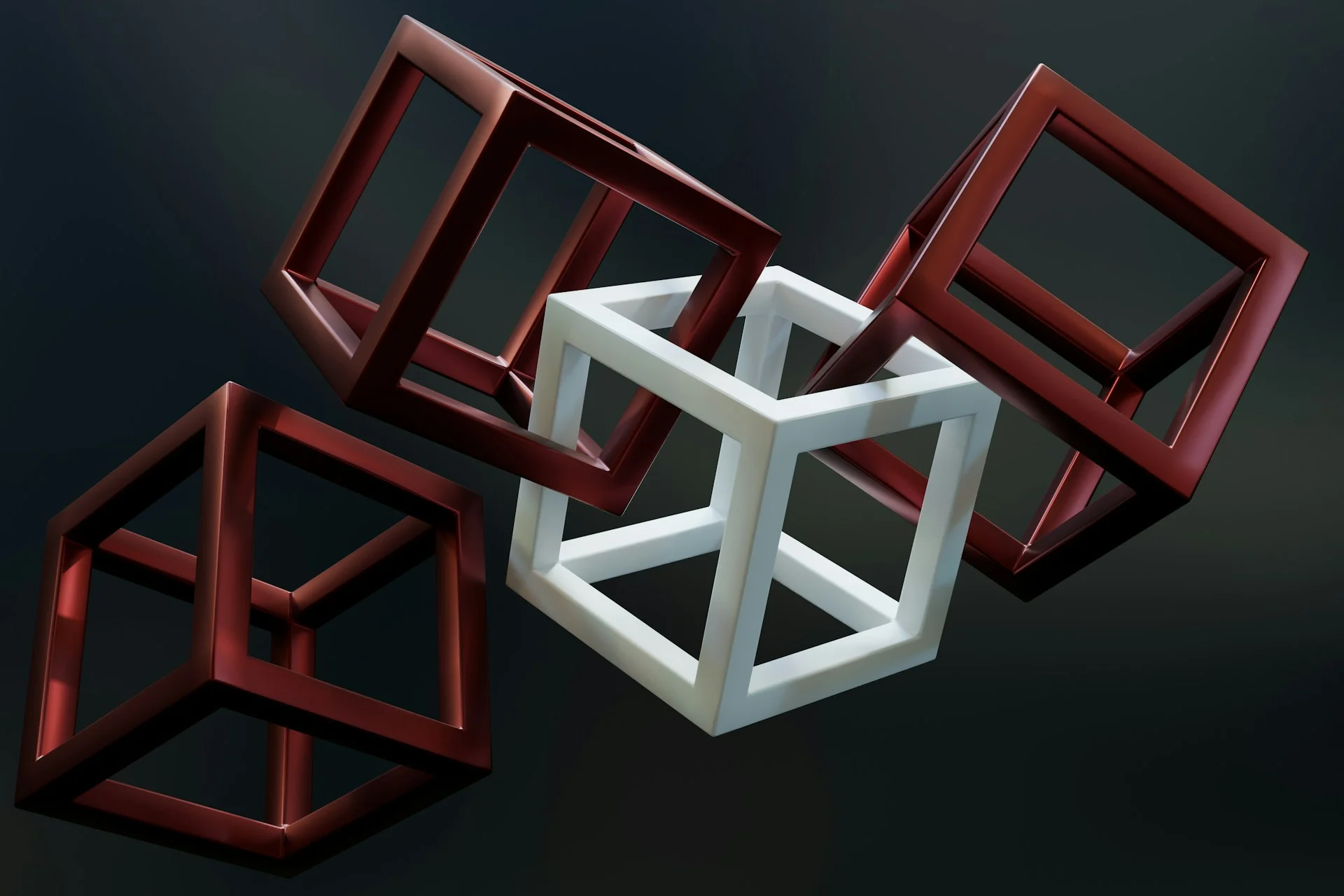

0 Comments