At the end of this article, you’ll learn – how to find high-traffic with low competition keywords without paying a single cent. Since this article is beginner friendly, we’ll only look at free resources to find keywords with low competition but high traffic from tier 1 countries. The post has been designed in such a way that it’ll help American or Canadian bloggers who’re exploring the blogging world for the first time and need keyword research ideas.
Also Read: Top 100 Best Auto Insurance companies in the USA (2022)
Before starting any blog or website, the first thing that you have to select is the niche. My website is centered around people who like Anime, Kpop, and video games. You can choose your niche up to your preference, and there are plenty of topics you can write about and make a living out of your blogging hobby. Before going into the depths of keyword search, let’s find out what a keyword is, what a niche is, and how these two things work together.
What is a “Keyword” in blogging?
Anything that you search on Google is a keyword. Be it restaurant pos systems, auto insurance companies, merchant service, or anything that returns search engine information. Everything is a keyword, and your job as a blogger is to find those keywords and create content around the same.
If you’re a new blogger or planning to start a blog, leave every complexity out of your mind. Because new bloggers should only care about keywords, the rest can be implemented along the way. So remember this rule of thumb for blogging – “find keywords and leave everything else.”
As a matter of fact, you can leave backlinks as well because you can only make links for content with the potential of ranking on search engines. Additionally, the second thing you need to ensure is selecting the niche and its topics for your upcoming blog.
Every new blogger who tries to find low competition keywords with high traffic fails to rank their articles on Google. It happens because they hastily find a niche, buy the domain, set up hosting, and write articles after articles with no reach and understanding of how blogging works.
Additionally, there are some quick tips and tricks while finding keywords, which I’ll share in the latter part of the article. Now we know what niche and keywords are, let’s see how to plan your keyword search for your website.
How to plan your keyword research?
No matter which country or region you’re targeting, the need for planning your keyword search is a must. By designing your keyword game, you can easily rank your articles by finding longtail keywords, low competition keywords, high traffic low competition keywords, and every keyword that’ll help you rank your website. Below is a quick procedure to plan your keywords search if you’re planning to start blogging/
- Keep at least 30-40 in your pipeline that you want to rank for.
- Keep a stack of 10-15 articles before making the website. By doing this, you can publish daily content to make search engines aware of your presence.
- Quick indexing is another benefit of keeping your articles ready before making your website.
- While researching your niche or content, you want to rank for, turn on VPN and select the USA as your country. You can find how a particular niche performs in tier 1 countries by doing this.
- If you’re planning to target Japan as your country, then select Japan from the VPN.
- Finally, keep track of all the data in an excel sheet or Google spreadsheet because you’ll need this data in every part of your blogging journey.
How to find low competition keywords with high traffic? (beginner way)
Once you’ve mapped out your blogging journey, the next thing to do is find keywords with low competition and high traffic. For this tutorial, we’re not going to use paid tools or any other SEO jargon for that matter. Since this article aims to teach USA-based bloggers to find keywords, we’ll use the Google search engine to find low competition keywords. Now, follow the step-by-step instructions below to find high-traffic keywords with low competition for free.
- Firstly, visit www.google.com from your desktop browser.
- Now, search for a keyword, phrase, or a long tail sentence.
- For this instance, I will search for “blogging niche in USA.”
- Now, go down to the bottom of the page and check out the keywords laid out by Google.
- Select the keyword that resonates with your article.
- Now, you’ll see a bunch of articles posted by other publishers.
- Now, click on this link to visit Ubersuggest (a free tool by Neil Patel)
- Once you’re on the Ubersuggest website, go back to the search page and select any of the top 7 ranking articles.
- Copy the article link and paste it into the “Add domain or keyword” bar.
- Now, scroll down to the “TOP SEO PAGES” and “SEO KEYWORDS” sections.
- Here, you can see all the top-performing pages and keywords for which the selected website is ranking.
- Based on this data, you can pick out keywords that you want to use.
- Additionally, check the search volume of the keywords and select the ones you like to use.
- Export the keywords to a spreadsheet and follow the next section.
How to check low competition keywords with high traffic?
You’ve finished the first part of your keyword research. In this step, we will learn how to check competition for keywords. For this section, we will use an online keyword search tool called Wordstream. To begin with, your low competition and high keywords campaigns, check out the step-by-step instructions below.
- Open your desktop browser, and type www.wordstream.com/keywords in the URL bar.
- Once on the website, take out the spreadsheet and enter the keyword in the Wordstream keyword research tool.
- Please note that do not enter different keywords in Wordstream; it’ll defeat the whole purpose of doing the Ubbersuggest thing.
- Once you’ve entered your desired keyword in Wordstream, hit “Find my keywords.”
- You can check out the data to see the competition for your keyword on the next screen.
- You can also find similar ranking keywords on the same page. So make sure you check out those too.
- Now, select the final keywords with low competition on both Google and Bing.
- Since you’ve got your perfect keyword, write a longtail article while keeping the keyword between the title, heading, in-content, and URL structure.
- Finally, post the article and wait for Google’s crawler to automatically pick up your blog post.
- In the meantime, you can continue writing more articles using the same method.
To sum up
Now, the next thing that you need to do is write longer content with images and use these keywords in the title, URL, focus keyword, headings, and alt text. Well, that’s only the tip of the iceberg because you need to take care of hundreds of other things while writing for a website. However, by doing a simple keyword search like this, you can easily find low competition keywords with high traffic.
In the next article, we will see an advanced way to do a keyword search for USA bloggers. In the latter part of the series, we’ll also see how to do a keyword search for tier 2 and tier 3 countries. Now that you have your keywords with you start writing longtail content and keep a stack of articles ready when you publish your site.
Cheers for your blogging journey!
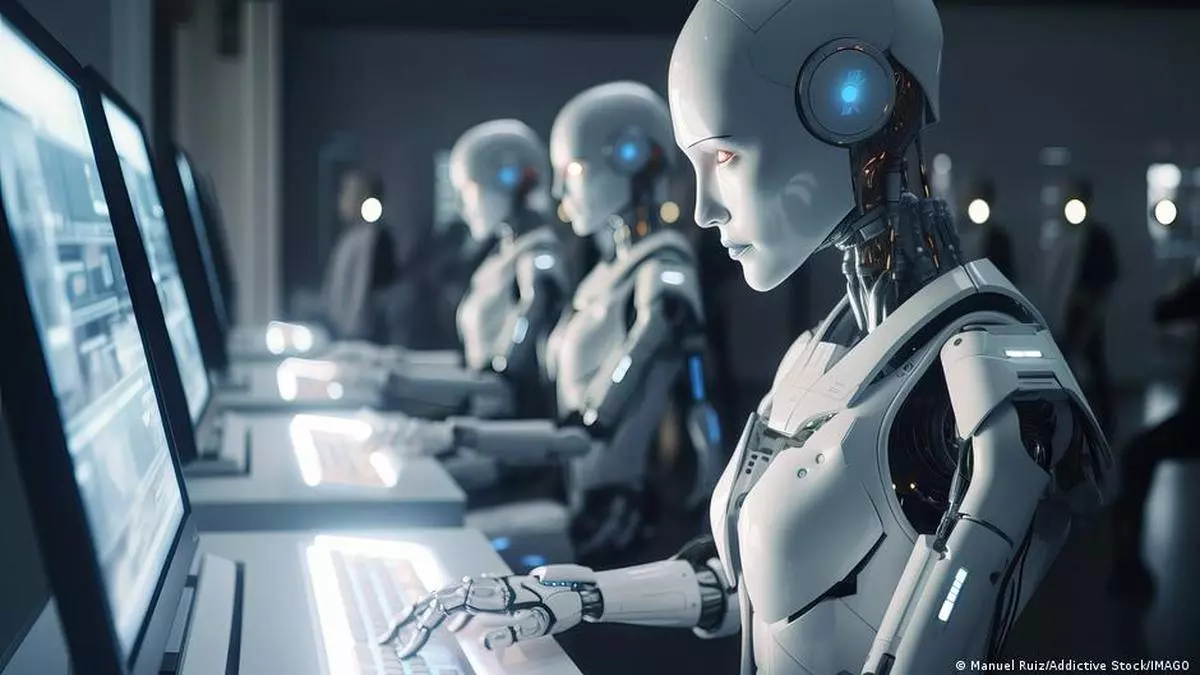
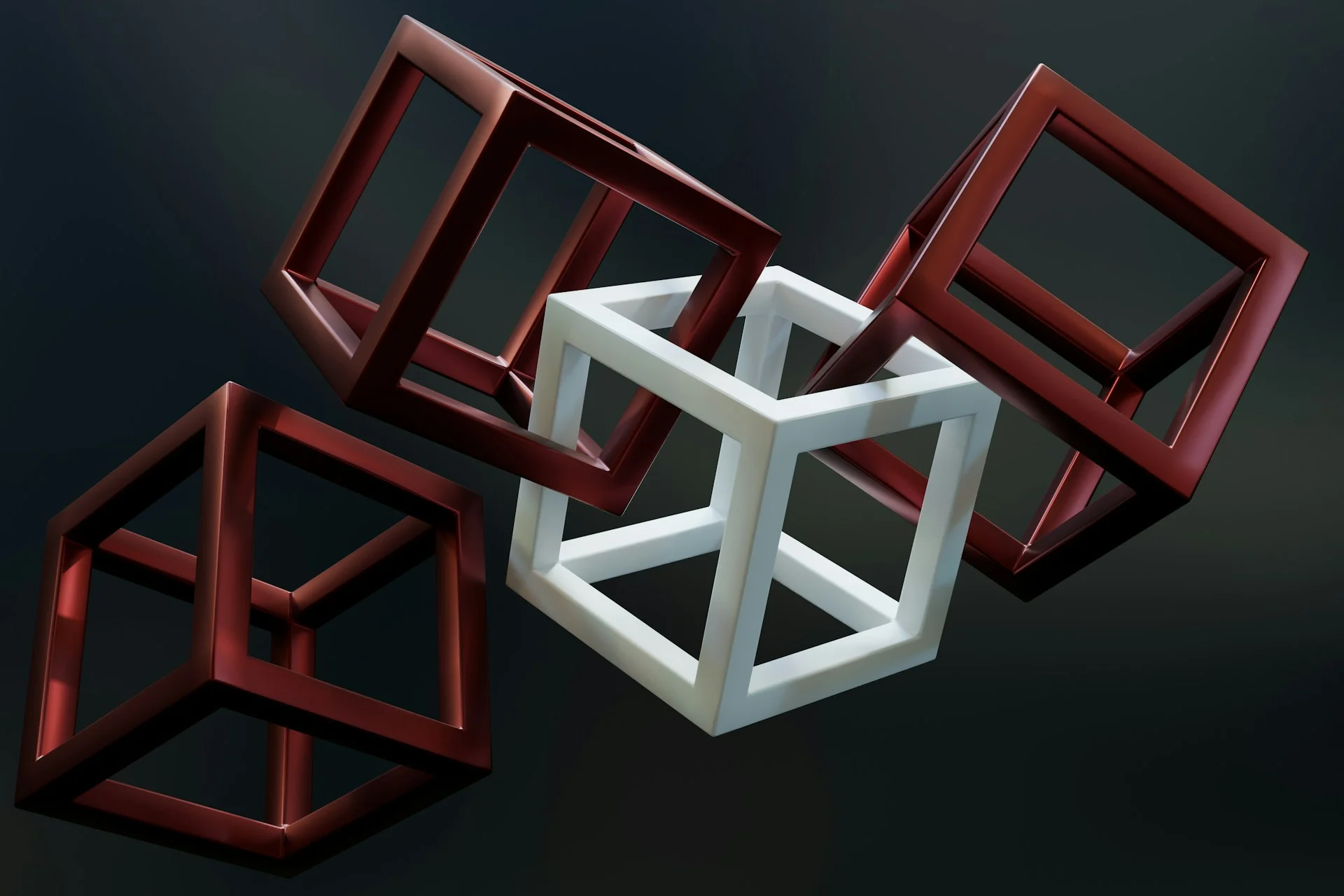

0 Comments