PUBG New State is trending right now. The game has reportedly crossed over 10 million downloads in just 3 days. When the game is at its peak, you must be wondering what you can do to make your name in PUBG NS. What I find attractive in all battle royale video games is the ability to experiment with the user name.
Also Read:
The Richest Noob in Free Fire: Who is Lokesh gamer?
Top 10 Best Grand Theft Auto 5 Mods In 2021 (With Download Links)
All Naruto Games for PS4, PC, Android, iOS, And More
You can customize your name however you want but to make it unique, you gotta mix it with symbols. Like PUBG: Mobile, PUBG: New State also allows you to create unique nicknames for your character and even for your squad. We have curated a list of 300+ symbols and characters for PUBG New State. You can use these symbols to create cool names in Krafton’s new battle royale game PUBG New State.
PUBG New State symbols: why should you use symbols for PUBG New State?
Let’s be real! The default names are just good. I mean, they sound good to the ears but lack the affection for the eyes. The symbols mentioned below can be used to create a unique username for PUBG New State, BGMI, and every battle royale game. Along with the PUBG New State symbols, we have listed the method for changing your nickname inside the game. Here is a list of 300+ name symbols for the PUBG New State video game.
300+ PUBG New State symbols for boys and girls (August 2022)
- ★
- ☆
- ✡
- ✦
- ✧
- ✩
- ✪
- ✫
- ✬
- ✭
- ✮
- ✯
- ✰
- ⁂
- ⁎
- ⁑
- ✢
- ✣
- ✤
- ✥
- ✱
- ✲
- ✳
- ✴
- ✵
- ✶
- ✷
- ✸
- ✹
- ✺
- ✻
- ✼
- ✽
- ✾
- ✿
- ❀
- ❁
- ❂
- ❃
- ❇
- ❈
- ❉
- ❊
- ❋
- ❄
- ❆
- ❅
- ⋆
- ≛
- ᕯ
- ✲
- ࿏
- ꙰
- ۞
- ⭒
- ⍟
- ⭐
- ¢
- $
- €
- £
- ¥
- ₮
- ৲
- ৳
- ௹
- ฿
- ៛
- ₠
- ₡
- ₢
- ₣
- ₤
- ₥
- ₦
- ₧
- ₨
- ₩
- ₪
- ₫
- ₭
- ₯
- ₰
- ₱
- ₲
- ₳
- ₴
- ₵
- ¥ ﷼
- ℃
- ℉
- ϟ
- ☀
- ☁
- ☂
- ☃
- ☉
- ☼
- ☽
- ☾
- ♁
- ♨
- ❄
- ❅
- ❆
- ☇
- ☈
- ☄
- ㎎
- ㎏
- ㎜
- ㎝
- ㎞
- ㎡
- ㏄
- ㏎
- ㏑
- ㏒
- ㏕
- ☮
- ☸
- ♈
- ♉
- ☪
- ♊
- ♋
- ♌
- ♍
- ♎
- ♏
- ♐
- ♑
- ♒
- ♓
- ☤
- ☥
- ☧
- ☨
- ☩
- ☫
- ☬
- ☭
- ☯
- ☽
- ☾
- ✙
- ✚
- ✛
- ✜
- ✝
- ✞
- ✟
- †
- ⊹
- ‡
- ♁
- ♆
- ❖
- ♅
- ✠
- ✡
- ✢
- 卍
- 卐
- 〷
- ☠
- ☢
- ☣
- ☦
- ♥
- ♡
- ❥
- ❣
- ❦
- ❧
- დ
- ღ
- ۵
- ლ
- ও
- ლ
- ❤️️
- 💙
- 🧡
- 💚
- 💛
- 💜
- 🖤
- 💗
- 💓
- 💔
- 💟
- 💕
- 💖
- ❣️
- 💘
- 💝
- 💞
- π
- ∞
- Σ
- √
- ∛
- ∜
- ∫
- ∬
- ∭
- ∮
- ∯
- ∰
- ∱
- ∲
- ∳
- ∀
- ∁
- ∂
- ∃
- ∄
- ∅
- ∆
- ∇
- ∈
- ∉
- ∊
- ∋
- ∌
- ∍
- ∎
- ∏
- ∐
- ∑
- −
- ∓
- ∔
- ∕ ∖
- ∗
- ∘ ∙
- ∝
- ∟
- ∠
- ∡
- ∢
- ∣
- ∤
- ∥
- ∦
- ∧
- ∨
- ∩
- ∪
- ∴
- ∵
- ∶
- ∷
- ∸
- ∹
- ∺
- ∻
- ∼
- ∽
- ∾
- ∿
- ≀
- ≁
- ≂
- ≃
- ≄
- ≅
- ≆
- ≇
- ≈
- ≉
- ≊
- ≋
- ≌
- ≍
- ≎
- ≏
- ≐
- ≑
- ≒
- ≓
- ≔
- ≕
- ≖
- ≗
- ≘
- ≙
- ≚
- ≛
- ≜
- ≝
- ≞
- ≟
- ≠
- ≡
- ≢
- ≣
- ≤
- ≥
- ≦
- ≧
- ≨
- ≩
- ≪
- ≫
- ≬
- ≭
- ≮
- ≯
- ≰
- ≱
- ≲
- ≳
- ≴
How to change your PUBG New State name?
- Open PUBG New State on your smartphone. ‘
- If you haven’t downloaded the game yet, go to Google Play Store or Apple App Store and download the game first.
- Once you’re inside the lobby, tap on the “Inventory” option. (available at the bottom-right corner of the screen)
- Now, tap on the Crate option and select “Rename Card”.
- Tap on the “Use” button.
- Copy-paste the above mentioned symbols and create your unique PUBG New State name.
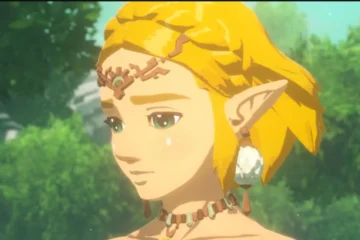


0 Comments